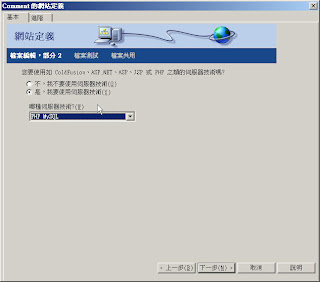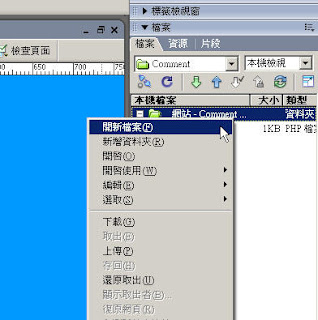Dreamweaver之管理網站設定
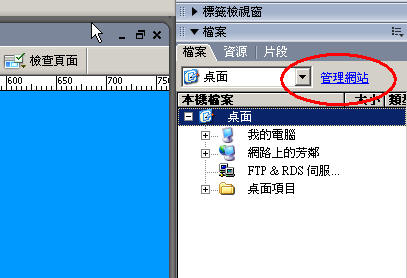
若採用 Dreamweaver 來開發網頁及程式,建議先做好『管理網站』的設定。
請先注意:
(1) 網頁根資料夾置於 D:xampphtdocs
(2) 網址為 http://localhost/
所以若檔案置於 D:xampphtdocscomment,則網址需為 http://localhost/comment/
Dreamweaver 之設定步驟如下:
1. 選擇管理網站功能
2. 新增網站
3. 設定網站名稱 (例如 comment-客戶意見留言表)
4.選擇使用伺服器 PHP+MySQL
5. 在本機測試並指定路徑
6. 指定測試的網址及測試前置詞
7.不使用遠端
8.完成
9. 之後便可在右邊按右鍵新增檔案練習